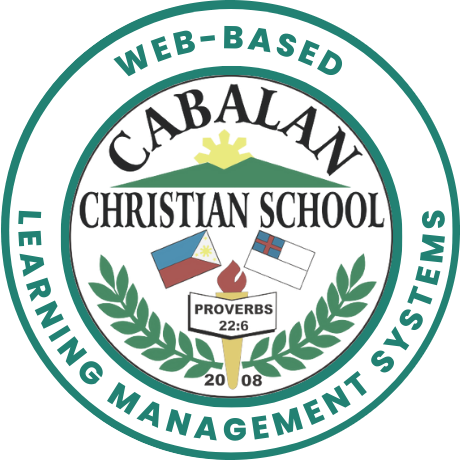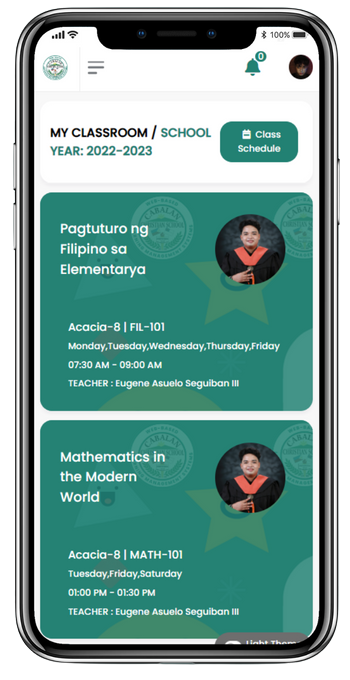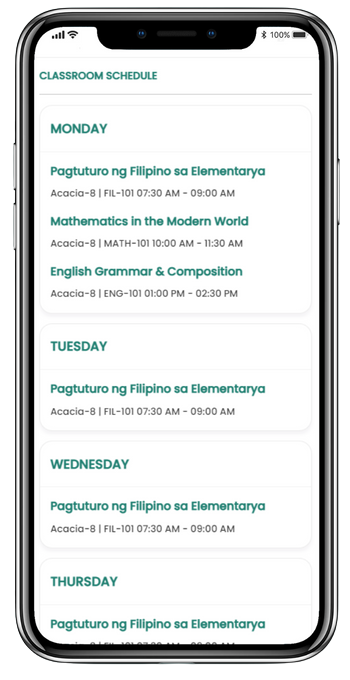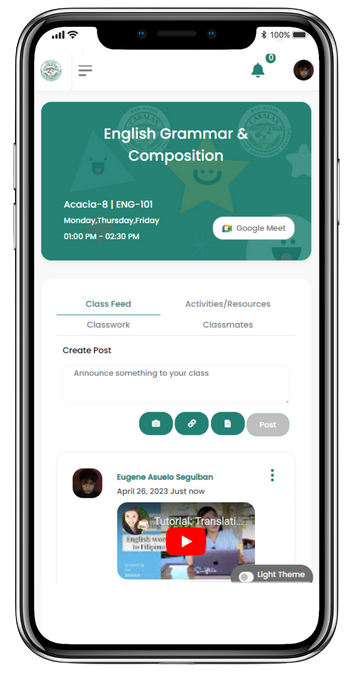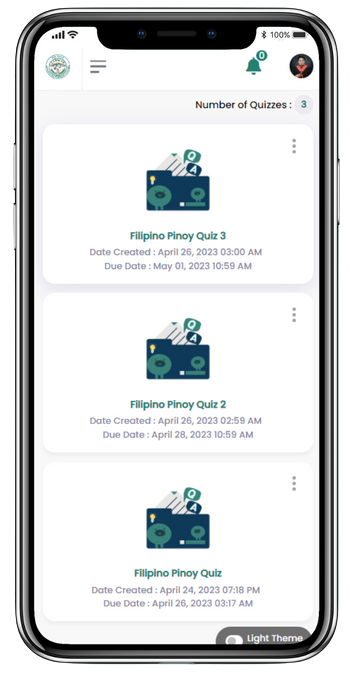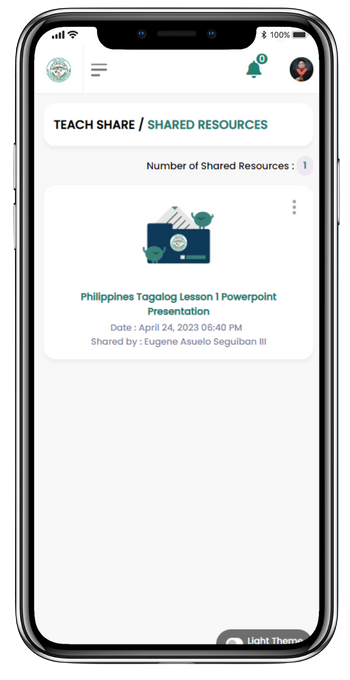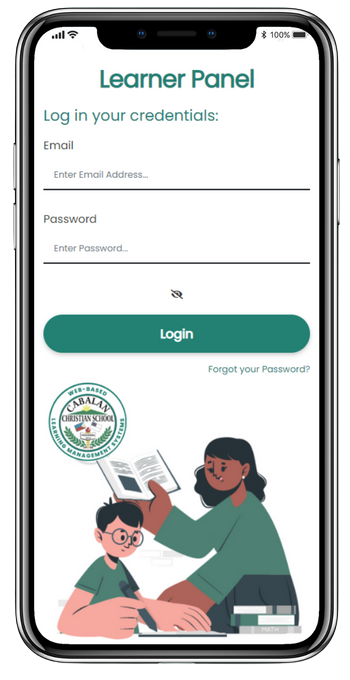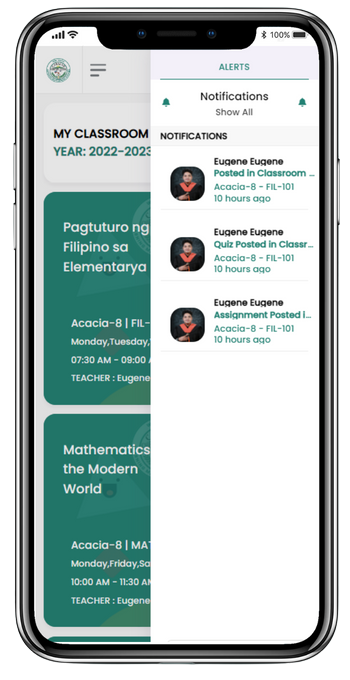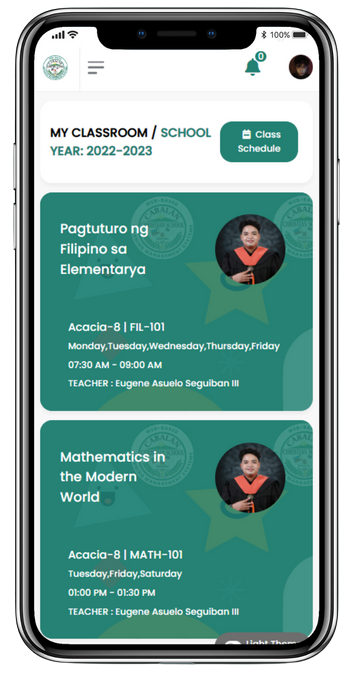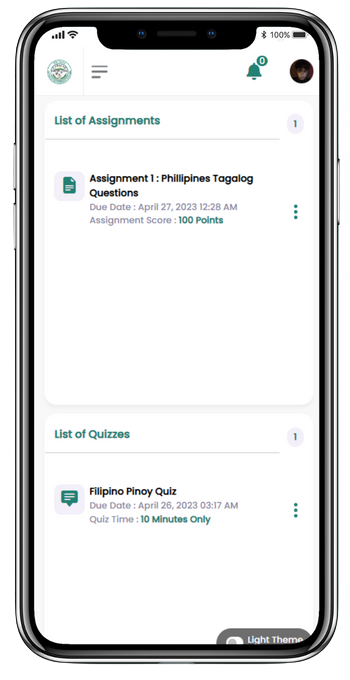Teacher and Learner Panel Features
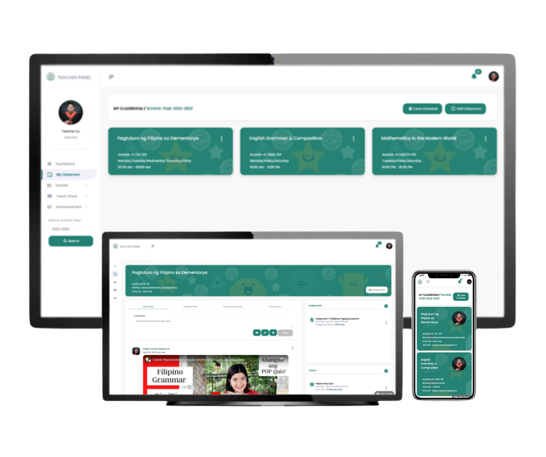
Fully Responsive
(Web-based CCSLMS) has a consistent and attractive User Experience (UX) and can be adjusted to almost any type of screen. Without annoying zooming, scrolling, or resizing, (Web-based CCSLMS) automatically resizes itself to maintain the user experience and look and feel across all platforms.
Clean Design
(Web-based CCSLMS) have been crafted with great care and attention with the ultimate goal for the app to be easy-to-use and user friendly.
Access Anywhere
(Web-based CCSLMS) empower teaching and learning from anywhere, on any device, and give your class more flexibility and mobility.
Teachers Panel
Create and Manage Classroom
Teach Online Class using Google Meet
Engage your learners in conversation
Posting of Announcement and Comments
Organize your Lesson/Classroom Notifications
Share your resources using Teach Share
Posting and Sharing Images and Videos
Upload Learning Resources and Activities
Create Classroom Quizzes/Exams
Grading of Turned-in Assignments and Activities
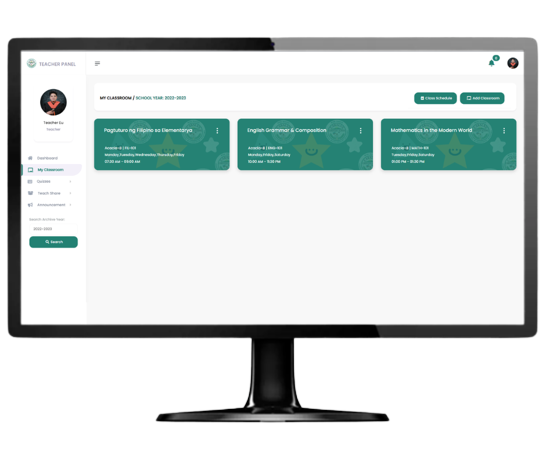
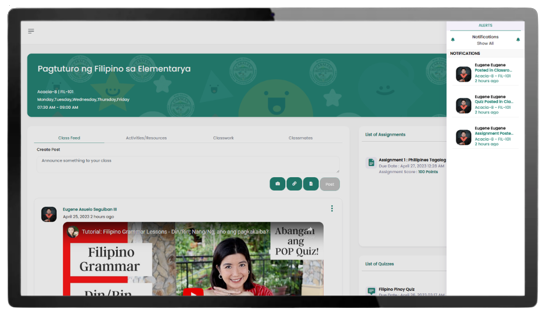
Learners Panel
Classroom Notifications
Attend Online Class using Google Meet
Engage your teacher and classmate in conversation
Posting of Announcement and Comments
Monitor your Classwork Status
Enchanced and Secured Data
Posting and Sharing Images and Videos
Turn in Learning Assignments and Activities
Gallery
Frequently Asked Questions
-
What are the main features of Cabalan Christian School LMS?
Cabalan Christian School Learning Management System (Web-based CCSLMS) allows Teachers to easily create classroom, lesson content, assignments and quizzes/activities. It also allows the Learners to receive updates and turn in assignment/quizzes. Adding and tracking learners' classwork progress, making announcements, and staying in touch with the learners make (Web-based CCSLMS) a very powerful training platform.
-
It is possible to Create Assignments using Cabalan Christian School LMS?
Teachers has ability to create a variety of assignments for learners using (Web-based CCSLMS). These include assignments with multiple choice questions and answers, true or false, There is a choice to show the results following a learner quiz results.
-
How can Teachers stay in touch with the Learners using Cabalan Christian School LMS?
Engage your learners in conversation using Class Feed and inform them about news and announcements related to their subject available online making education more accessible and connected.
-
What type of lesson content can be uploaded to Cabalan Christian School LMS and shared with learners?
Teachers can share with Learners lesson content in the form of Documents, Assessments, Youtube Videos, PDF, Word, Excel, PowerPoint documents, Images, Links, etc.
Address
Purok 3, National Highway, New Cabalan,Olongapo, Philippines
Call Us
(047) 222 8772
+639475306157